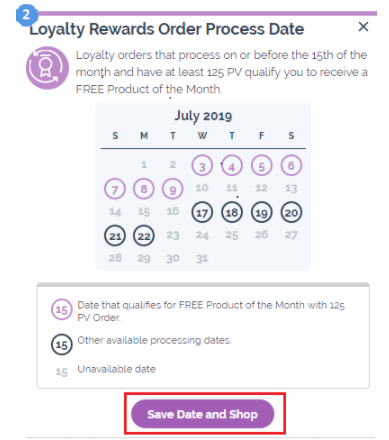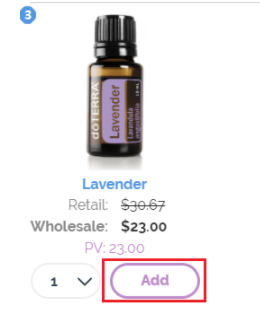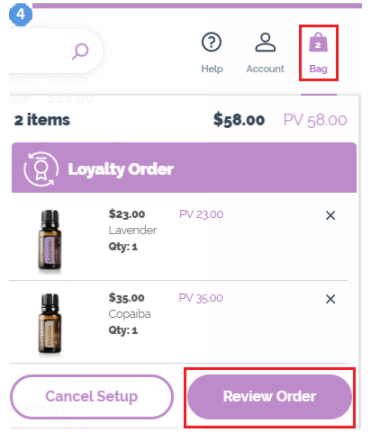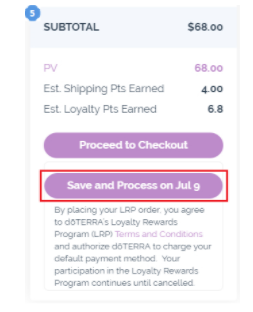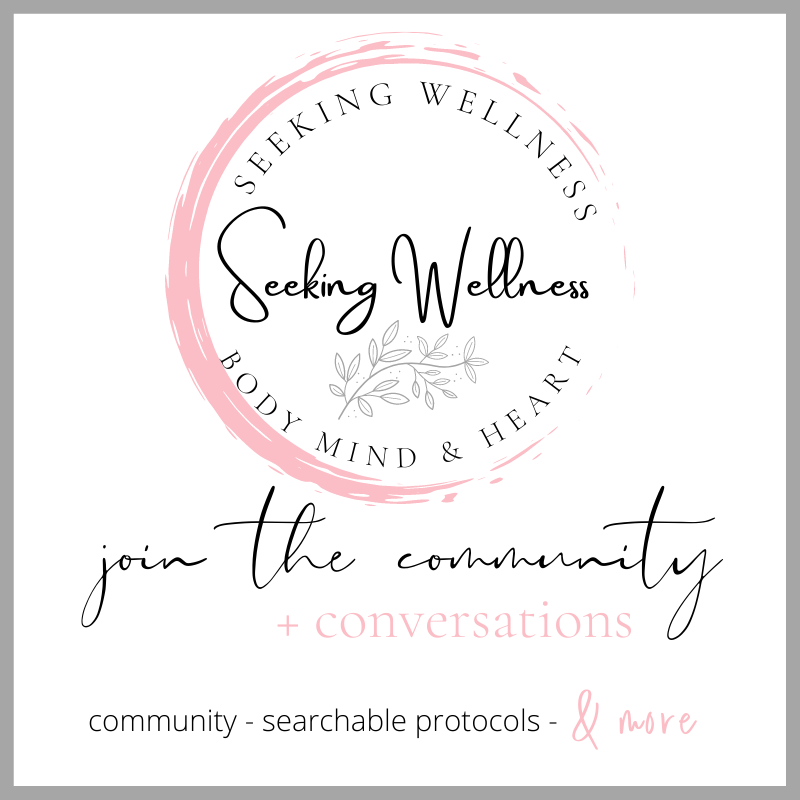Setting Up Your Rewards Order
1. Log into your account on doterra.com, then on the right side of the screen, select the purple "CREATE NEW LOYALTY ORDER" button.
2. Pick an available date that you would like your order to process monthly (you can always edit this) Select "Save Date and Shop".
3. Browse the shopping menu to find products that you want to order. Select the "Add" button to add it to your cart.
4. Once you have found all your items, click on "Bag" in the top Right icon and press "Review Order."
5. From inside our cart, you can:
- Edit your cart contents
- Edit shipping, payment & notifications
Side note: Make sure the personal consumption box is checked so you aren't taxed more than necessary if you aren't reselling the products.
6. If all the details are correct on your order you can:
Option 1: Click Save & Process on the date you selected. With this option, your order will automatically process and ship on that date.
Option 2: You can click Proceed to Checkout and process your order immediately.
If you choose this option, this will count as your monthly LRP order and the date will switch to the following month.
You can process as many orders as you'd like using this option throughout the month to make sure all of your orders are receiving the points on qualifying orders.
Click NEXT to learn how to customize your monthly order
© Copyright Seeking Wellness. All Rights Reserved.