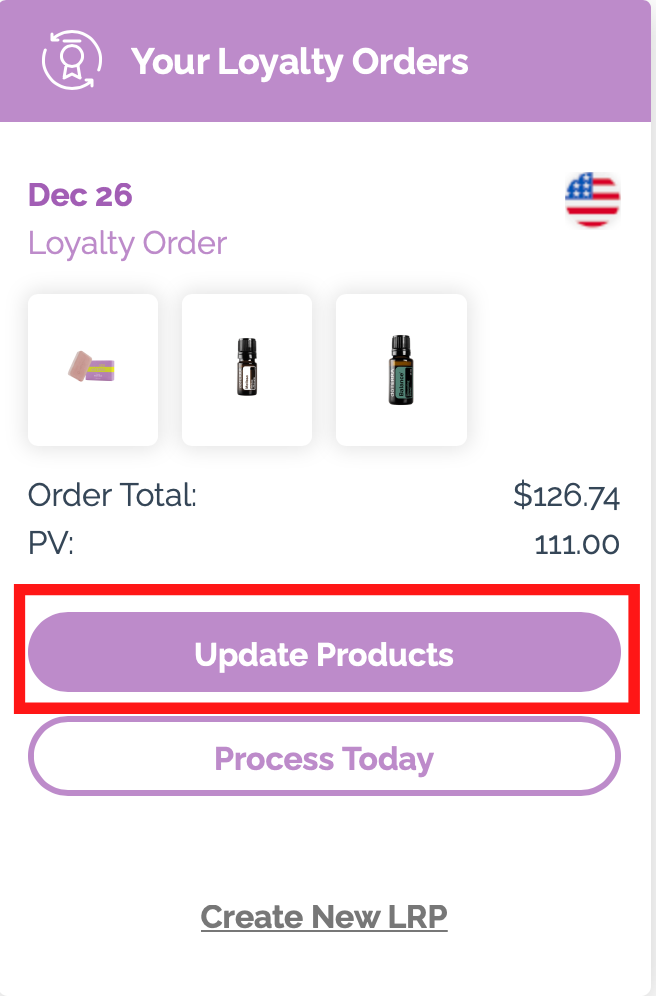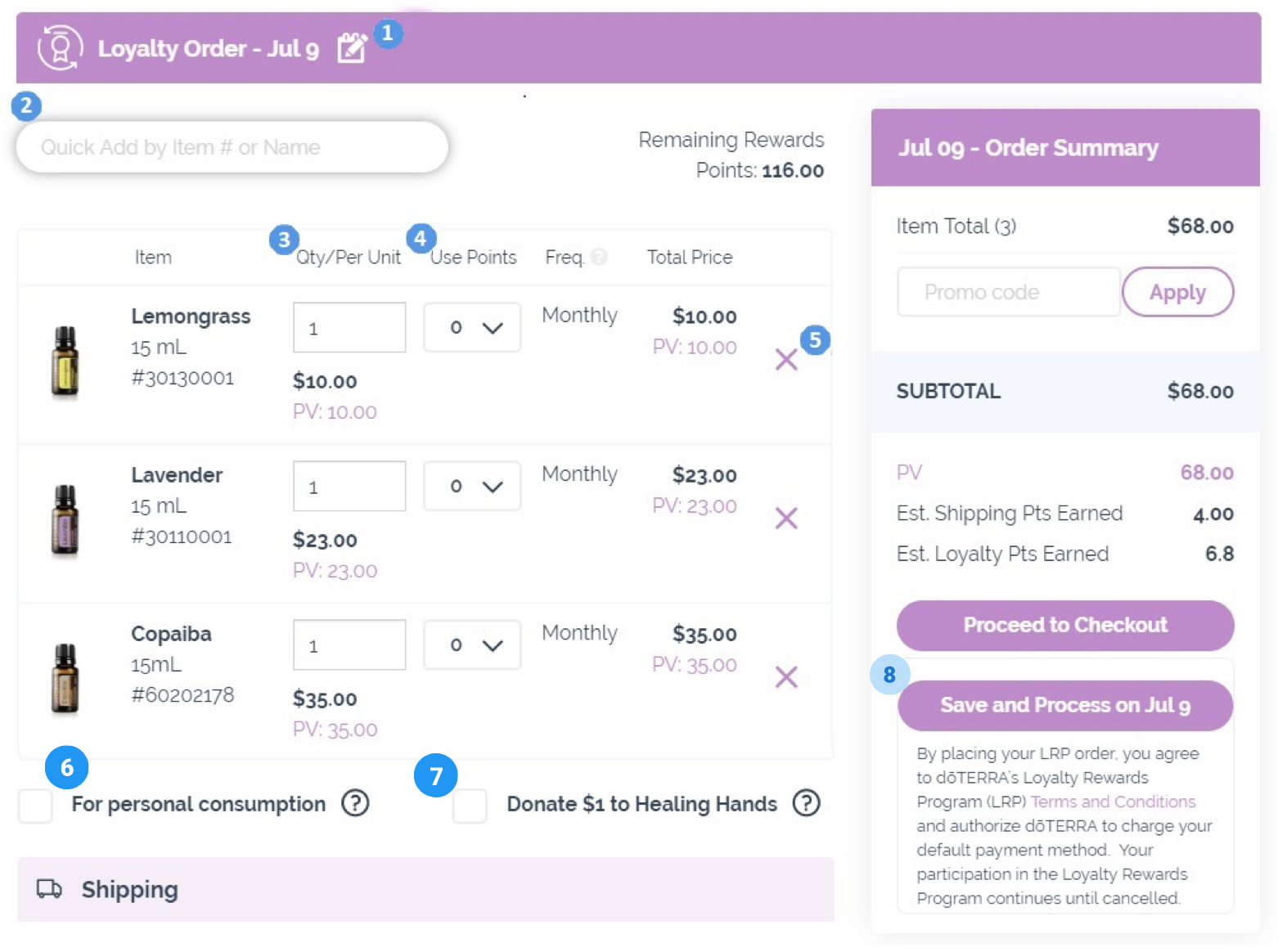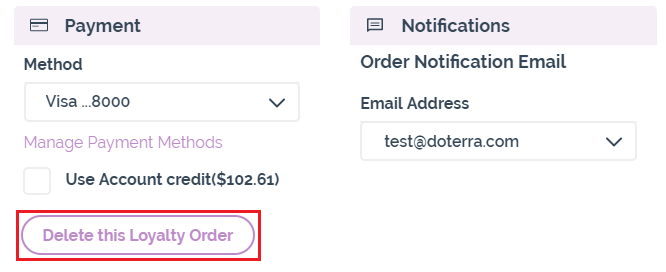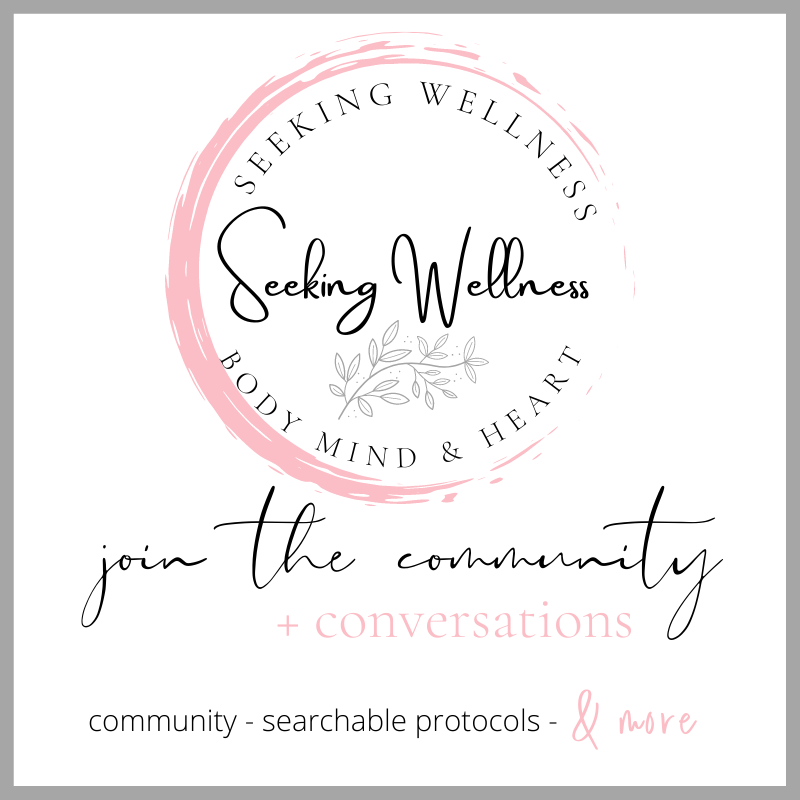Editing Your Rewards Order
The Loyalty Rewards Order is a monthly re-occuring order.
On this page you will learn how to customize it every month to fit what you actually need.
To Edit: First login to your account.
When you see your LRP order that you want to edit, click on the "UPDATE PRODUCTS" button.
If you do not see your LRP order, click on "Go to Bag"at the top of the screen as editing your LRP order might already be active.
EDITING YOUR ORDER TEMPLATE
Below is an image of your cart, which is where you will edit your items, shipping info, card, ship date, and apply point if desired.
Follow along the blue numbers in the graphic above.
1. To edit the date: Click on the calendar icon and select an available date.
if a date is grayed out that means it is unavailable. This means the shipping date is at its capacity in the warehouse. If one of the dates is really what you want, choose a later date then go in on your desired date and use the process now feature.
2. Quick add new items: type the name of the product in this bar to quick add it to your cart.
3. Adjust the quantity: Change the number in the quantity box next to your item.
4. Redeem points: change the number in the use points box next to the item.
5. Remove items: Click on the X next to the item that you want to remove (side note: you always have to have at least 1 item in your cart)
6. Personal Consumption: Make sure the box in the personal consumption is checked if you are not reselling your products. This will reduce the tax amount.
7. Donate to the Healing Hands Foundation: Check this box if you want to donate $1 to the most amazing foundation doing amazing things in this world.
8. Select Save & Process on date if you want to save your order to process on your desire ship date. OR click "PROCEED TO CHECKOUT" if you want to process your order immediately.
Side note: Items being purchased with points must use the proceed to checkout option.
POINTS VS PV
PV is the personal volume of your order.
Every doTERRA item is assigned a PV. Sometimes the PV is the same as the $ amount and sometimes it's different.
Promotions & Commissions & Rewards Points earned are based off of the PV of an order, not the $.
POINTS are the rewards that you earn from your orders. These points are based off of the PV of your order.
HOW TO CANCEL YOUR ORDER
If you only have one active loyalty rewards order, you'll need to contact customer service (800) 411-8151 or click LIVE CHAT on the website to have a customer service rep remove you from the program.
IMPORTANT: Any points you haven't used + the % you have worked your way to will go away.
To stay on the program you only need to order one thing.
IF YOU HAVE MULTIPLE LOYALTY ORDERS SET UP:
Scroll to the bottom of the order and you'll see a DELETE THIS LOYALTY ORDER button.
Click NEXT for the next module
Become Your Own Expert
© Copyright Seeking Wellness. All Rights Reserved.