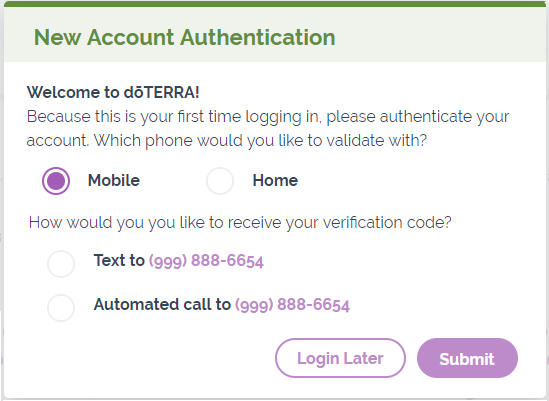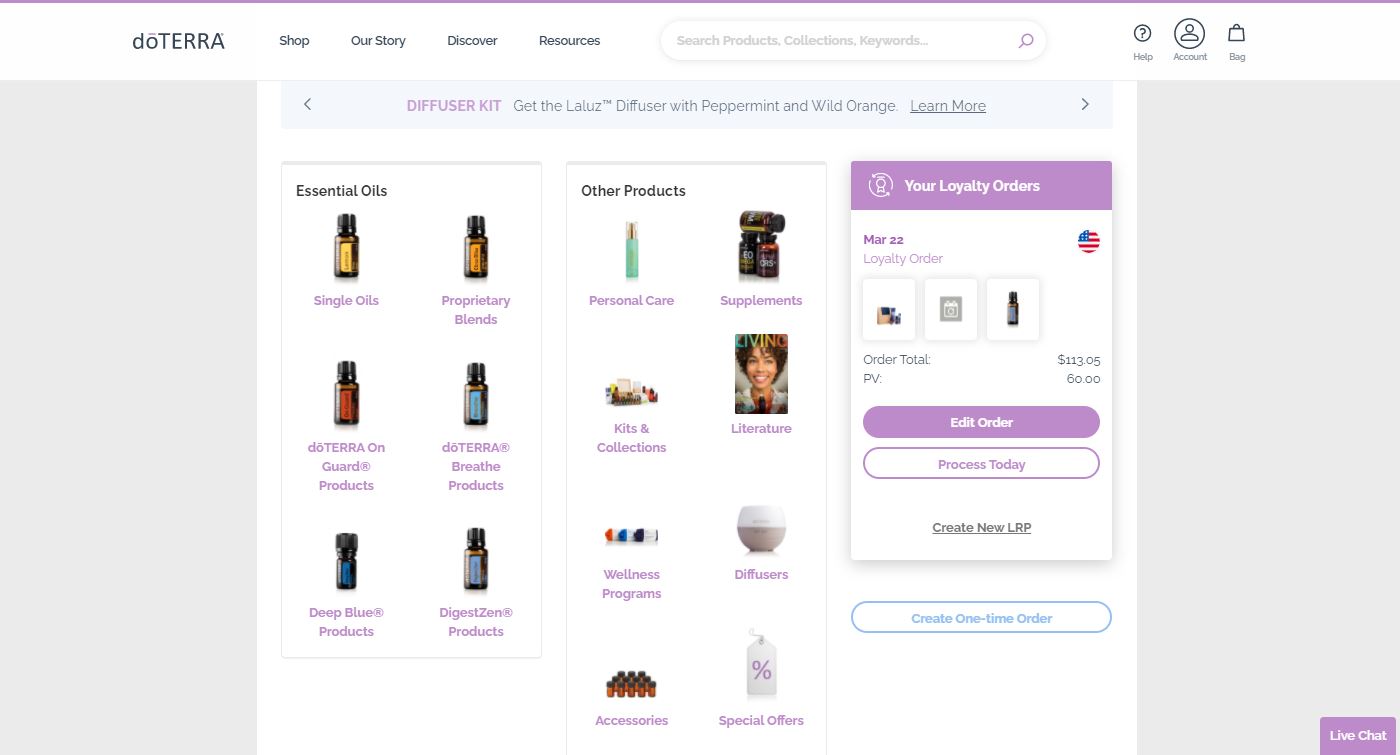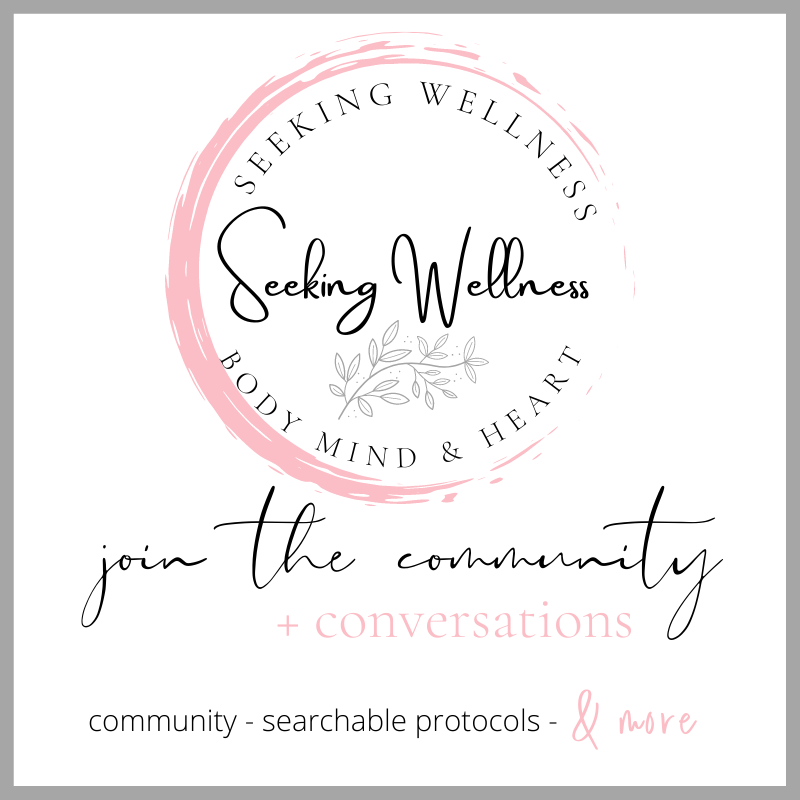First Time Login
Once you enroll with doTERRA, you can set up your doterra.com account. This is where you shop and manage your membership, as well as access your Back Office if you are a Wellness Advocate.
To set up your account you need to:
Input your new member ID number
Set up your password
Verify your account
Welcome Email
Start in your email inbox. You should see an automatic welcome email if you have successfully enrolled with doTERRA. This email includes your new member ID number with a link to set up your password. Click that link to access your account for the first time.
If you do not see this email, and you can see that the payment has gone through, please check your spam and promotions inboxes. If you still don't see it, contact Member Services at +1(800) 411-8151.
Account Verification
The next step is to verify your account. You will be prompted to receive a verification code to your phone number on file. You can either choose to receive this code through text or phone call, whichever feels more comfortable to you. Once you have the code, enter it into the field provided.
Quick Guide
Once you input your verification code, an automatic Quick Guide will appear. This brief, virtual tutorial will guide you through key features of the online portal. You can skip it, but it will not regenerate later.
Once you see this page, you have successfully set up your online account and are free to shop and use your portal!
Action Steps
© Copyright Seeking Wellness. All Rights Reserved.