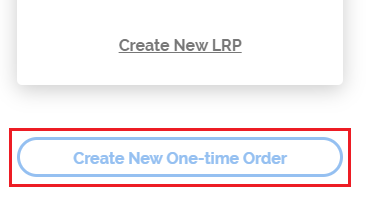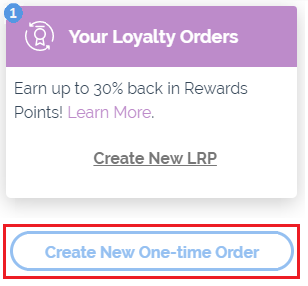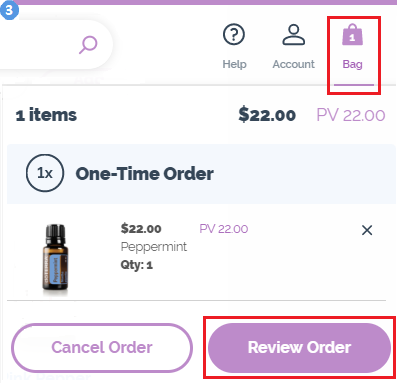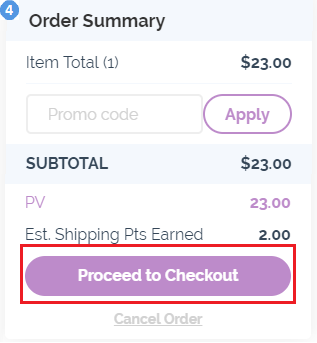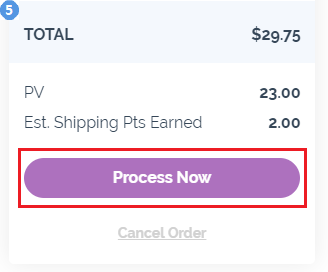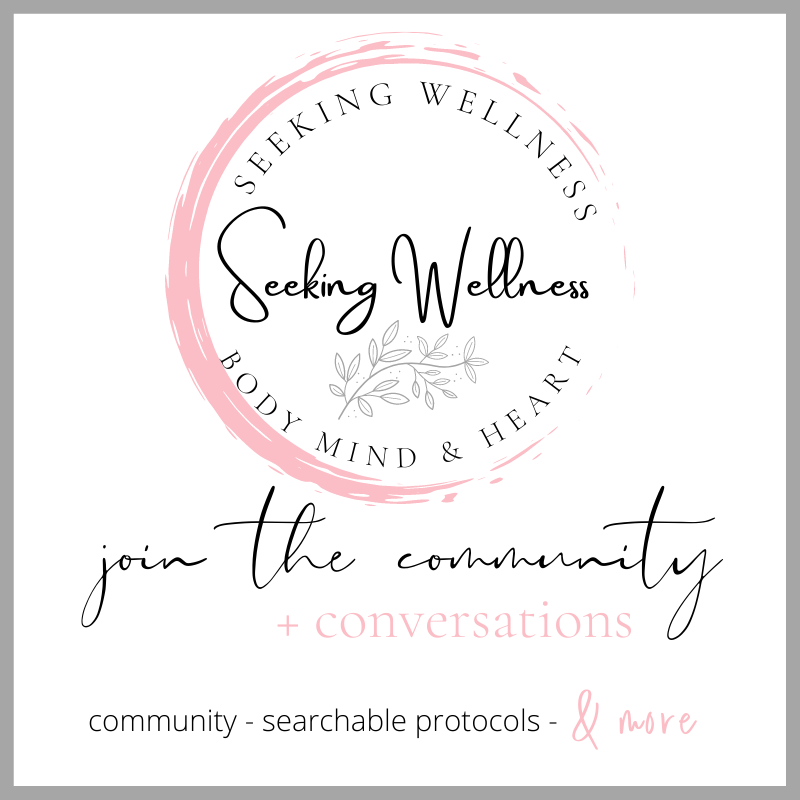How to Place a Standard Wholesale Order
THIS WAY OF ORDERING DOES NOT GIVE YOU FREE PRODUCT POINTS BACK.
To get FREE PRODUCT back from ordering, go to the NEXT LESSON.
Most people use the get free products option when they order!
To create a new one-time order:
1. Click on the blue "Create New One-time Order" button.
A blue banner will appear at the top pf the screen saying you are "Now Creating a One-Time Order."
2. Navigate through the shopping menu and search bar to find products. Press the "Add" button to add it to your cart.
You can review items in your cart at any time by hovering over the "Bag" icon in the upper right of the screen.
To adjust the quantity of a product, change the number in the box labeled "Qty/Per Unit," then press "Enter"
3. Once you have found all your items, click on the "Bag" icon and press "Review Order."
4. Review your items, shipping, and payment. Once you are satisfied with your order, select "Proceed to Checkout."
5. You will be asked to review your order. Press the purple "Process Now" button at the bottom of the following page once you are ready to place the order.
Once you have processed your order, you will not be able to cancel or make changes to it online. You may contact Member Services at +1(800) 411-8151 or on the LIVE CHAT on the website if you have any questions.
© Copyright Seeking Wellness. All Rights Reserved.